Frequently Asked Questions
- I already use a password manager, do I have to use Zoho also?
At a minimum we ask that you use Zoho to import any enterprise accounts.
- I’m happy using Apple’s Keychain password management tool, what’s the advantage of using Zoho?
Zoho runs in most of the popular web browsers running on Windows or OSX
Coastlands has not access to accounts stored by the Apple Keychain
- I’m not comfortable having my personal account data stored in a password vault that is shared across our organization.
Only the Enterprise accounts are shared. Accounts marked Personal are accessible only by the owner. Make sure all your personal accounts are configured as shown in the graphic below.
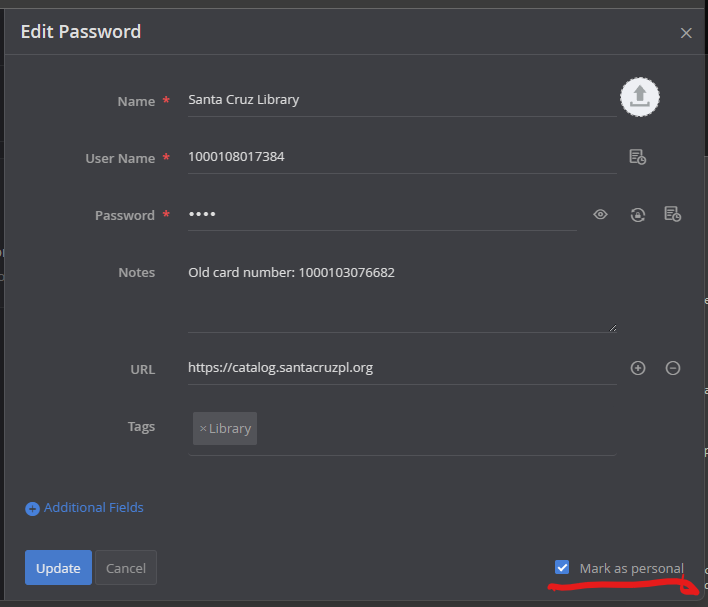
- What are the benefits of a password manager?
Simplified password management: Password managers provide a centralized location to store all your passwords, so you don’t have to remember them all. This saves time and eliminates the need to reset forgotten passwords.
Auto-fill functionality: Most password managers offer auto-fill functionality, which can automatically fill in your login credentials for you. This can save time and reduce the risk of mistakes when entering passwords.
Convenient access: Password managers allow you to access your passwords from multiple devices, so you can use them on-the-go or from different locations. This can improve your productivity and make it easier to manage your passwords
I might have to leave Coastlands, what happens to my accounts then? Before you leave you can export all the passwords into a spreadsheet CSV file and import into any other password program, including the free, personal version of Zoho vault. Coastlands will continue to have access to any accounts used on behalf of the church and can assign them to somebody else.
- Oh no, you’re saying I need two more passwords to get started with this? I have enough accounts to manage already!
Yes, the first password gives you access to the Zoho Vault tool. The second password (or passphrase) is the key to open the vault. Going forward the vault password is the one password you have that cannot be recovered, no matter the circumstance. If you forget your passphrase you will lose access to all the accounts in your vault.
- As a super admin, why am I unable to view all the passwords in my enterprise?
Zoho Vault is designed based on zero-knowledge architecture. This means that no one, not even the super admin, can view passwords owned by a user by default. To make passwords accessible for other users, they must be shared by the corresponding owners with relevant individuals. However, in case of business crises, preconfigured emergency contacts can declare emergencies and temporarily access all business passwords in the enterprise.