Introduction
Zoho Corp is a software company that provides a wide range of cloud-based software solutions known for its user-friendly interfaces and its focus on providing affordable software solutions to small and medium-sized businesses. Coastlands Church has a 20 user subscription to Zoho Vault.
In order to use the Coastlands Zoho Vault tool one must request (or have already received) it from ted@coastlands.org. The email will come directly from Zoho and look like the graphic below:
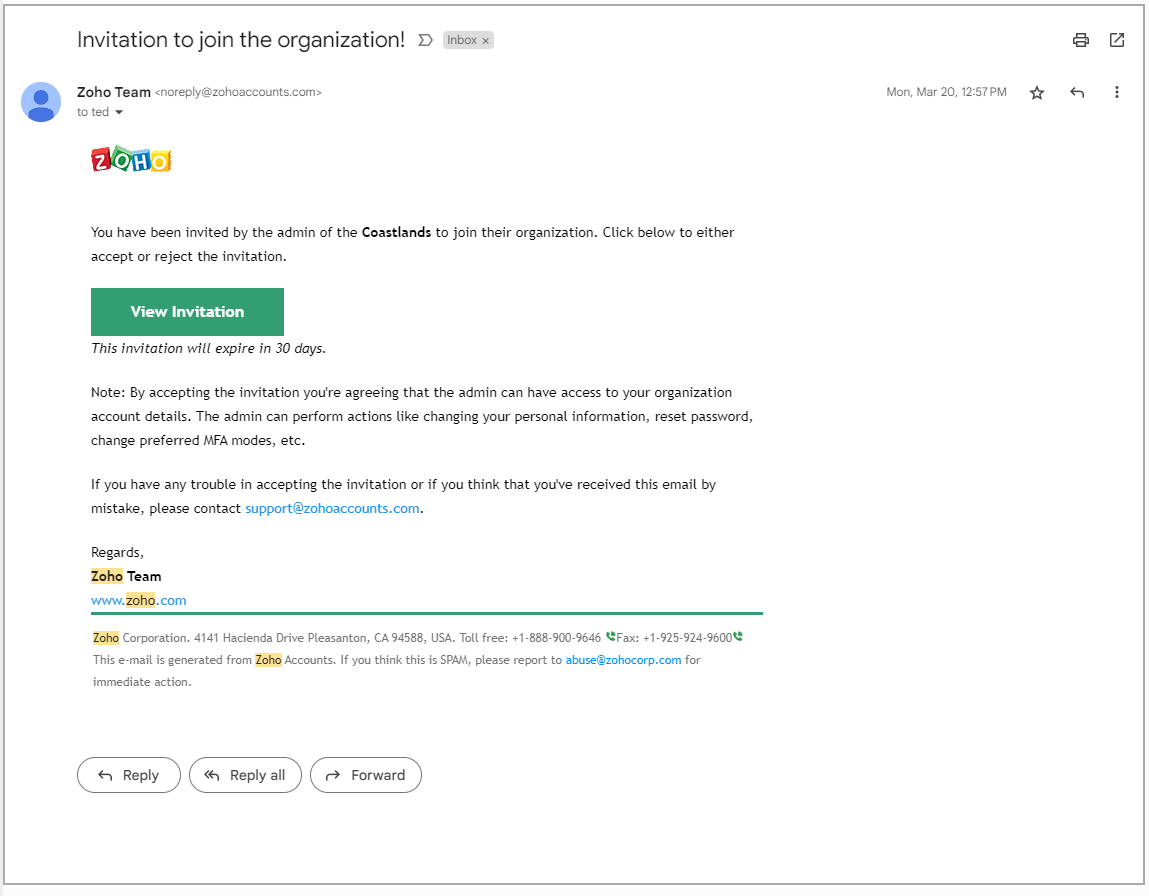
Just respond by clicking View Invitation in the email. Then create a Zoho account (if you don’t have on already) or authenticate using a third party identifier like Google, Microsoft or Apple. A list of supported identity providers can be seen by the icons in the graphic below:
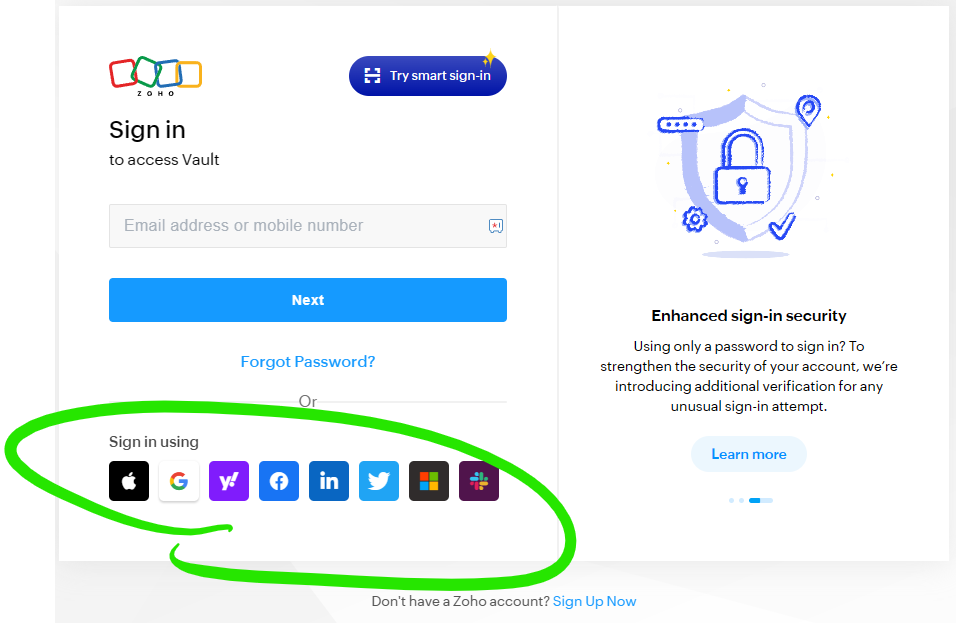
Important: Don’t forget the initial method you choose to access Zoho vault, as that will have to be used going forward. If you login with a different method you will not have access to your Coastlands version of Vault.
After your initial authentication into Zoho you can proceed with adding Zoho Vault to your web browser: